Prepare for a straightforward exploration of the leading alternatives to BlueJeans, thoughtfully selected to meet your specific business needs. In this guide, we’ll start by introducing the three standout solutions, setting the stage for a comprehensive examination of each option.
Our approach for each tool in our lineup follows a consistent format. We’ll kick off with a concise feature summary, followed by a pricing overview, and a thorough assessment of the pros and cons, drawing insights from real user reviews on platforms such as G2, Capterra, and TrustRadius. This method ensures you have all the vital information at your disposal as we delve into the particulars of each alternative.
Let’s embark on this guide and discover the best BlueJeans alternatives for your business.
TLDR: Our Favorite BlueJeans Alternatives
We’ve pinpointed three outstanding alternatives to BlueJeans, catering to businesses of all sizes, from startups to large corporations. Directly below, you’ll find a table summarizing essential details about these thoughtfully chosen options.
| Software | Target Audience | Price |
|---|---|---|
| Zoom | Businesses, professionals, and individuals | Starts at $14.99/user/month |
| Microsoft Teams | Small to large businesses and organizations | Starts at $4/user/month |
| Google Workspace | Businesses, professionals, and organizations | Starts at $4.32/user/month |
BlueJeans Overview
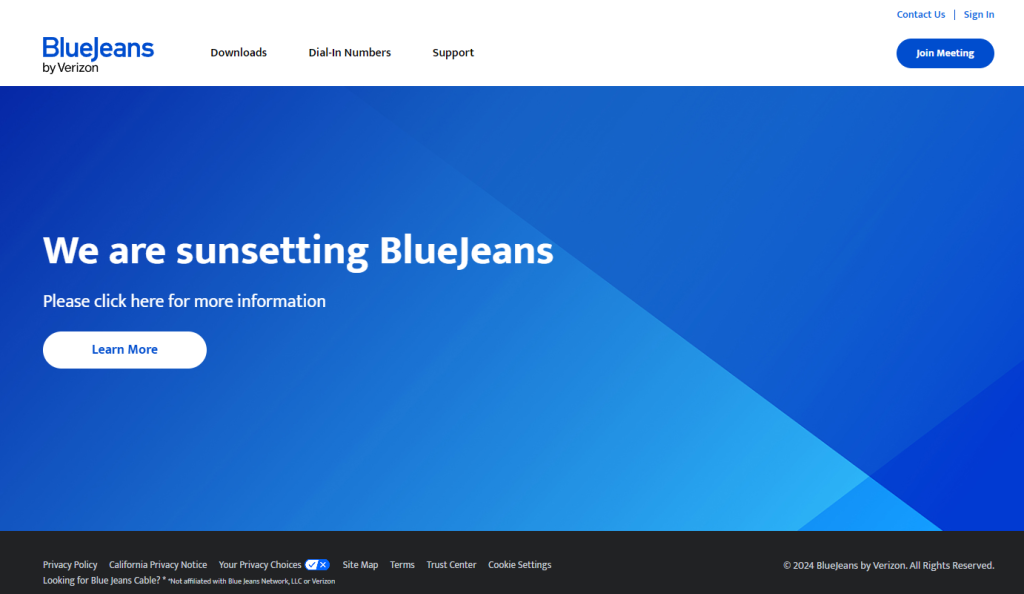
BlueJeans stands as a dependable video conferencing platform, tailored to enhance business communications seamlessly. It’s known for its straightforward interface, high-definition video, and comprehensive features, supporting collaboration for both remote and in-office teams. BlueJeans’ scalable solutions are well-suited for companies of varying sizes, offering an adaptable choice for those seeking to boost virtual meetings and team cooperation.
Key Features of BlueJeans:
- Crystal Clear Video and Audio: Offers high-quality video and audio for uninterrupted conferencing.
- Screen Sharing Functionality: Allows participants to share screens for improved collaboration and presentations.
- Multi-Device Support: Compatible with a range of devices and operating systems, including Windows, Mac, iOS, and Android.
- Strong Security Measures: Implements stringent security protocols to safeguard meeting information.
- Manageable Meeting Options: Features customizable settings for meeting invites, participants, and configurations.
- Capability for Large Meetings: Hosts extensive meetings and webinars with a significant number of attendees.
- Business Tool Integrations: Seamlessly connects with various business and educational platforms for added functionality.
BlueJeans provides three pricing tiers for its video conferencing service. The Standard plan, at $9.99/month, includes unlimited meetings for up to 100 participants and 5 hours of recording. The Pro plan, for $13.99/month, supports 125 participants and 25 hours of recording, plus added analytics. The Enterprise plan, at $16.66/month, accommodates 200 participants, unlimited recording, and branding options, along with advanced features.
What Are the Pros of BlueJeans According to User Reviews
Our research included an analysis of user feedback from G2 and GetApp. Here’s a list of the common pros we’ve summarized.
- Open Source Integration: Easily integrates with different business and educational platforms.
- Customizable Settings: Offers flexibility in meeting setups and screen sharing.
- Superior Video and Audio Quality: Delivers high-quality, reliable video and audio during meetings.
- Broad Device Compatibility: Works across various devices and operating systems.
- Strong Security Features: Ensures the safety and privacy of meeting data.
- User-Friendly Interface: Simple and intuitive for both organizers and attendees.
- Large Meeting Capabilities: Suitable for hosting large-scale meetings and webinars.
What Are the Cons of BlueJeans According to User Reviews
- Class Recording Layout: The display in class recordings could be improved.
- Mobile App Limitations: The mobile version experiences some performance issues.
- Audio Interruptions: Occasional audio disturbances, like echoes, affect meeting quality.
- Complex Interface: Some users find the interface complicated and outdated.
- Integration Hurdles: Challenges in integrating with other systems and external video setups.
- Short Free Trial and Cost: Limited trial period and relatively high pricing.
- Fewer Features Than Competitors: Lacks certain functionalities compared to platforms like Zoom or Google Meets, particularly in user management and noise cancellation.
BlueJeans: In Summary
Choosing an alternative to BlueJeans can stem from specific user experience issues. The platform’s class recordings lack appealing visuals. This can be problematic for educational or business reviews. Mobile app performance is another concern. Its limitations affect users needing mobile access.
Audio quality issues are another reason for seeking alternatives. Echoes and audio breaks disrupt meetings. The interface is also seen as complex and outdated. This complicates user navigation. Integration challenges with other platforms further limit BlueJeans’ functionality.
Now, let’s explore our carefully selected list of the 10 best BlueJeans alternatives.
1. Zoom

Zoom stands out as a versatile platform for video conferencing and team collaboration, suitable for businesses of various sizes. Its user-friendly design makes virtual meetings, webinars, and international team interactions seamless. Offering screen sharing, recording features, and integration with essential business tools, Zoom enhances both communication and productivity. Zoom is a top choice for businesses needing dependable video conferencing and remote collaboration solutions.
Key Features of Zoom:
- AI-Powered Efficiency: Zoom’s premium AI Companion boosts work productivity.
- Extensive Communication Tools: Zoom offers meetings, team messaging, whiteboards, and phone services.
- High-Quality Meetings: The platform delivers superior audio and video quality, screen sharing, and a virtual assistant.
- Collaboration Enhancements: Features include live chat, a VoIP phone system, and digital whiteboards.
- Efficient Management: Zoom aids in organizing emails, schedules, and meetings.
- Office Collaboration Design: Tailored for conference room teamwork.
- Advanced Customer Interaction: Provides cloud-based contact center solutions with video and multiple channel support.
Zoom offers a variety of plans to suit different business needs. The Basic plan is free, supporting up to 100 participants for up to 40 minutes per meeting. The Pro plan costs $14.99/user/month, offering longer meetings and 5 GB cloud storage. The Business plan, at $21.99/user/month, caters to up to 300 participants with added features. For more advanced needs, the Business Plus and Enterprise plans offer custom pricing.
What Are the Pros of Zoom According to User Reviews
G2 and Trustpilot user feedback was instrumental in our research. Now, here’s a list of the common pros we’ve outlined.
- Versatile for Business and Education: Highly valued in both professional and academic settings.
- Remote Desktop Feature: Ideal for IT support.
- User-Friendly Interface: Zoom is easy to navigate.
- Large Meeting Capacity: Handles numerous participants effectively.
- Wide System Compatibility: Works across various devices and systems.
- Easy Screen Sharing: Simple and efficient screen sharing capability.
- Adjustable Settings: Users can personalize audio and video settings.
What Are the Cons of Zoom According to User Reviews
If you’re on the lookout for Zoom alternatives, there are some great choices. Now, let’s delve into the cons.
- Paid Subscription: Zoom’s costs compared to some free alternatives.
- Free Version Limitations: The free plan has time and feature restrictions.
- Connectivity Challenges: Some users experience unstable connections.
- Security Issues: Reports of security vulnerabilities.
- Participant Cap: Restrictions on the number of meeting attendees.
- Mobile App Drawbacks: The mobile version sometimes underperforms.
- Complex Installation: Setting up and integrating Zoom can be intricate.
Zoom Vs. BlueJeans
| Aspect | Zoom | BlueJeans |
|---|---|---|
| Pricing | Basic: Free, Pro: $14.99/user/month, Business: $21.99/user/month, Business Plus & Enterprise: Custom | Standard: $9.99/user/month, Pro: $13.99/user/month, Enterprise: $16.66/user/month |
| Key Features | AI-Powered Efficiency, Extensive Communication Tools, High-Quality Meetings, Collaboration Enhancements, Efficient Management, Office Collaboration Design, Advanced Customer Interaction | Crystal Clear Video and Audio, Screen Sharing Functionality, Multi-Device Support, Strong Security Measures, Manageable Meeting Options, Large Meeting Capacity, Business Tool Integrations |
| User Feedback Pros | Versatile for Business & Education, Remote Desktop Feature, User-Friendly Interface, Large Meeting Capacity, Wide System Compatibility, Easy Screen Sharing, Adjustable Settings | Open Source Integration, Customizable Settings, Superior Video and Audio Quality, Broad Device Compatibility, Strong Security Features, User-Friendly Interface, Large Meeting Capabilities |
| User Feedback Cons | Paid Subscription, Free Version Limitations, Connectivity Challenges, Security Issues, Participant Cap, Mobile App Drawbacks, Complex Installation | Class Recording Layout, Mobile App Limitations, Audio Interruptions, Complex Interface, Integration Hurdles, Short Free Trial and Cost, Fewer Features Than Competitors |
| Target Audience | Businesses and educational institutions needing extensive communication tools | Businesses of all sizes looking for seamless video communication and collaboration tools |
Zoom is ideal for extensive communication needs. Its free basic plan and affordable pricing tiers make it accessible for various budgets. The platform excels in user-friendly interfaces and features like AI efficiency, supporting both business and education sectors effectively.
2. Microsoft Teams

Microsoft Teams is an effective platform for business collaboration, enhancing communication and teamwork. It combines chat, video conferencing, and file sharing, along with integration into popular productivity applications. The platform’s intuitive design and project-specific channels make it a crucial tool for enhancing organization and productivity in businesses.
Key Features of Microsoft Teams:
- Instant Messaging: Facilitates real-time chat and communication among team members.
- Video Calls and Meetings: Offers robust support for video conferencing, including features like screen sharing.
- Office 365 Integration: Seamlessly connects with Microsoft Office tools like Word and Excel.
- Collaborative Tools: Provides shared workspaces and co-authoring features for teamwork.
- Project-Specific Channels: Allows the creation of tailored channels for organized discussions and file management.
- Secure File Storage: Offers robust cloud storage solutions with easy file sharing and collaboration.
- Cross-Platform Mobile App: Features a mobile application compatible with iOS and Android for on-the-go collaboration.
Microsoft Teams has varied pricing options. The free tier includes basic functionalities. The Essentials plan costs $4.00/user/month, offering advanced meeting tools. The Business Basic plan at $6.00/user/month adds more storage and email capabilities. The Business Standard plan, at $12.50/user/month, provides full Microsoft 365 access and additional business tools, excluding taxes.
What Are the Pros of Microsoft Teams According to User Reviews
We considered user feedback on G2 and GetApp in our research. Here’s a list of the common pros we’ve put together.
- Intuitive Interface: Known for its user-friendly design, making it accessible for diverse users.
- Cloud-Based Flexibility: Its cloud-based nature offers scalability and negates the need for physical installations.
- Constant Support: Delivers 24/7 customer support, ensuring prompt problem-solving.
- Comprehensive Features: Boasts an extensive range of communication and integration features.
- Office 365 Integration: Enhances productivity with strong Office 365 integration.
- Efficient Communication: Features top-notch chat, video, and meeting capabilities.
- Versatile Accessibility: Easily accessible across multiple devices, supporting remote working environments.
What Are the Cons of Microsoft Teams According to User Reviews
Now, let’s explore the cons. If you’re in need of alternatives to Microsoft Teams, you’re in luck as there are some excellent ones available.
- High Memory Usage: Consumes considerable RAM, potentially impacting other computer processes.
- Intensive Notifications: Users report being overwhelmed by frequent notifications.
- Complex Interface: Certain design elements and customization options are viewed as intricate.
- Internet Dependency: Relies on a stable internet connection, posing challenges in areas with weak connectivity.
- Sluggish Start: Slow application launch times have been noted by some users.
- Notification Glitches: Inconsistencies in notification delivery can lead to missed information.
- Limited UI Customization: Users express a desire for more UI customization options, such as changing fonts and colors.
Microsoft Teams Vs. BlueJeans
| Aspect | Microsoft Teams | BlueJeans |
|---|---|---|
| Pricing | Free tier available, Essentials: $4.00/user/month, Business Basic: $6.00/user/month, Business Standard: $12.50/user/month | Standard: $9.99/user/month, Pro: $13.99/user/month, Enterprise: $16.66/user/month |
| Key Features | Instant Messaging, Video Calls and Meetings, Office 365 Integration, Collaborative Tools, Project-Specific Channels, Secure File Storage, Cross-Platform Mobile App | Crystal Clear Video and Audio, Screen Sharing Functionality, Multi-Device Support, Strong Security Measures, Manageable Meeting Options, Large Meeting Capacity, Business Tool Integrations |
| User Feedback Pros | Intuitive Interface, Cloud-Based Flexibility, Constant Support, Comprehensive Features, Office 365 Integration, Efficient Communication, Versatile Accessibility | Open Source Integration, Customizable Settings, Superior Video and Audio Quality, Broad Device Compatibility, Strong Security Features, User-Friendly Interface, Large Meeting Capabilities |
| User Feedback Cons | High Memory Usage, Intensive Notifications, Complex Interface, Internet Dependency, Sluggish Start, Notification Glitches, Limited UI Customization | Class Recording Layout, Mobile App Limitations, Audio Interruptions, Complex Interface, Integration Hurdles, Short Free Trial and Cost, Fewer Features Than Competitors |
| Target Audience | Businesses and organizations seeking a comprehensive communication solution with Office 365 integration | Businesses of all sizes looking for seamless video communication and collaboration tools |
Microsoft Teams is a comprehensive communication solution. It integrates seamlessly with Office 365, enhancing productivity and collaboration. The platform is known for its cloud-based flexibility, intuitive interface, and broad feature set, making it suitable for businesses and organizations.
3. Google Workspace

Google Workspace, previously known as G Suite, is a well-rounded platform for productivity and collaboration, aimed at enhancing business efficiency. It encompasses a suite of cloud-based applications like Gmail, Google Drive, and Google Meet, promoting effective communication and teamwork. Ideal for various business sizes, Google Workspace offers a secure and integrated environment to elevate productivity and workflow management.
Key Features of Google Workspace:
- Extensive Productivity Tools: Provides a broad array of tools catering to different working styles.
- AI-Driven Functionality: Integrates advanced AI features through Duet AI to optimize work processes.
- Latest Work Trends: Delivers current updates and insights on evolving work practices.
- Comprehensive Learning Resources: Features a wide range of tutorials, videos, and tips for users at all levels.
- Tailored Business Solutions: Adapts its features and tools for various business sizes and industries.
- Strong Security Features: Equips businesses with robust tools for secure and efficient management.
- Wide App Coverage: Includes essential apps like Gmail, Meet, and Docs for complete workplace integration.
Google Workspace’s pricing plans are designed to suit diverse business requirements. The Business Starter plan, priced at $4.32/user/month, provides custom email and 30 GB storage. The Business Standard plan, at $10.08/user/month, includes larger video meetings and 2 TB storage. For advanced security and 5 TB storage, the Business Plus plan is available at $21.60/user/month. Larger businesses can opt for the Enterprise plan with custom solutions. All plans offer essential tools like Gmail and Drive, with a 14-day free trial option.
What Are the Pros of Google Workspace According to User Reviews
We took into consideration user feedback from G2 and GetApp for our research. Here’s a list of the common pros we uncovered.
- Integrated Toolset: Features a comprehensive suite of interconnected tools, boosting productivity and teamwork.
- Easy Document Sharing: Enables effortless sharing and real-time collaboration on documents.
- Universal Access: Accessible on any internet-enabled device, ideal for remote and mobile work.
- Secure Cloud Storage: Provides safe and centralized cloud storage for files.
- Intuitive Design: User-friendly interface simplifies navigation and usage.
- Wide Compatibility: Offers excellent compatibility with various external applications and services.
- Continuous Innovation: Regular updates enhance the platform with new features and efficiencies.
What Are the Cons of Google Workspace According to User Reviews
Here’s a list of the cons. If you require alternatives to Google Workspace, there are some fantastic choices available.
- Performance with Docs and Sheets: Users report slowdowns in browsers and computers when using Docs and Sheets.
- Reliance on Google: Heavy dependence on Google services raises dependency concerns.
- Email Management Challenges: Managing emails, particularly older ones, can be problematic for some users.
- Limited Offline Functionality: Predominantly cloud-based, its offline capabilities are restricted.
- Feature Overload: The extensive range of features can overwhelm some users.
- Data Privacy Issues: Concerns exist regarding data privacy and security with Google’s handling of data.
- Administrative Complexity: Admin settings and user permissions can be intricate and time-consuming to manage.
Google Workspace Vs. BlueJeans
| Aspect | Google Workspace | BlueJeans |
|---|---|---|
| Pricing | Business Starter: $4.32/user/month, Business Standard: $10.08/user/month, Business Plus: $21.60/user/month, Enterprise: Custom pricing | Standard: $9.99/user/month, Pro: $13.99/user/month, Enterprise: $16.66/user/month |
| Key Features | Extensive Productivity Tools, AI-Driven Functionality, Latest Work Trends, Comprehensive Learning Resources, Tailored Business Solutions, Strong Security Features, Wide App Coverage | Crystal Clear Video and Audio, Screen Sharing Functionality, Multi-Device Support, Strong Security Measures, Manageable Meeting Options, Large Meeting Capacity, Business Tool Integrations |
| User Feedback Pros | Integrated Toolset, Easy Document Sharing, Universal Access, Secure Cloud Storage, Intuitive Design, Wide Compatibility, Continuous Innovation | Open Source Integration, Customizable Settings, Superior Video and Audio Quality, Broad Device Compatibility, Strong Security Features, User-Friendly Interface, Large Meeting Capabilities |
| User Feedback Cons | Performance with Docs and Sheets, Reliance on Google, Email Management Challenges, Limited Offline Functionality, Feature Overload, Data Privacy Issues, Administrative Complexity | Class Recording Layout, Mobile App Limitations, Audio Interruptions, Complex Interface, Integration Hurdles, Short Free Trial and Cost, Fewer Features Than Competitors |
| Target Audience | Businesses of all sizes seeking comprehensive productivity and collaboration tools | Businesses of all sizes looking for seamless video communication and collaboration tools |
Google Workspace offers an array of productivity tools with AI-driven functionality. It provides universal access and secure cloud storage, ideal for businesses of all sizes. Continuous innovation and wide app coverage make it a top choice for comprehensive collaboration.
4. Webex Calling

Webex Calling is a dynamic cloud-based phone system, perfectly suited for modern businesses. It supports efficient communication through voice, messaging, and video, fostering teamwork. Its ease of setup and compatibility with various systems make it a dependable choice for enhancing business communication and productivity.
Core Features of Webex Calling:
- Adaptive Cloud Calling: Provides flexible cloud calling for a diverse workforce.
- Unified Communication Excellence: Recognized leader in unified communications and collaboration.
- Reliable, Consistent Calling: Offers reliable call service in various deployment scenarios.
- Mobile Calling for Enterprises: Webex Go brings enterprise call functions to personal mobile devices.
- Effective Remote Communication: A powerful, adaptable cloud phone system for collaboration from anywhere.
- Comprehensive Collaboration Solution: Combines calls, meetings, messaging, and teamwork in one platform.
- Easy IT Management: Simplifies administration and offers flexible cloud migration for diverse environments.
Webex has multiple plans for different business requirements. The “Webex Call” plan, priced at $17/license/month, offers unlimited domestic calls and a business number. The “Webex Suite” at $25/license/month adds meeting capabilities and higher attendee limits. “Webex Enterprise” provides tailor-made solutions for larger businesses, with custom pricing.
What Are the Pros of Webex Calling According to User Reviews
User feedback from G2 and GetApp informed our research. Now, here’s a list of the common pros we’ve compiled.
- Seamless Call Transition: Enables easy call transfer between devices, enhancing remote work adaptability.
- Crystal Clear Audio: Ensures high-quality audio, even on international calls.
- Personalized Call Features: Allows customization of greetings and call forwarding.
- Prompt Customer Support: Noted for its quick and helpful service team.
- Daily Business Communication: Ideal for regular business communication needs.
- Webex Integration: Seamlessly works with other Webex applications.
- HD Video Conferencing: Offers high-definition video for better meeting experiences.
What Are the Cons of Webex Calling According to User Reviews
If you’re in search of Webex Calling alternatives, there are some great options to consider. Now, let’s talk about the cons.
- Occasional Call Drops: Some users experience intermittent call disconnections.
- Sluggish Mobile App: The mobile application can be slow on some older devices.
- Integration Constraints: Has some limitations with certain app integrations.
- Initial Learning Curve: New users may find the interface complex at first.
- Internet Reliance: Needs a stable internet connection for optimal performance.
- Mobile Interface Needs Work: The mobile app’s user interface could be more user-friendly.
- Additional Customization Desired: Users seek more options for personalizing the app, like background and font changes.
Webex Calling Vs. BlueJeans
| Aspect | Webex Calling | BlueJeans |
|---|---|---|
| Pricing | Webex Call: $17/license/month, Webex Suite: $25/license/month, Webex Enterprise: Custom pricing | Standard: $9.99/user/month, Pro: $13.99/user/month, Enterprise: $16.66/user/month |
| Key Features | Adaptive Cloud Calling, Unified Communication Excellence, Reliable Calling, Mobile Calling for Enterprises, Effective Remote Communication, Comprehensive Collaboration Solution, Easy IT Management | Crystal Clear Video and Audio, Screen Sharing Functionality, Multi-Device Support, Strong Security Measures, Manageable Meeting Options, Large Meeting Capacity, Business Tool Integrations |
| User Feedback Pros | Seamless Call Transition, Crystal Clear Audio, Personalized Call Features, Prompt Customer Support, Suitable for Daily Business Communication, Integration with Webex Tools, HD Video Conferencing | Open Source Integration, Customizable Settings, Superior Video and Audio Quality, Broad Device Compatibility, Strong Security Features, User-Friendly Interface, Large Meeting Capabilities |
| User Feedback Cons | Occasional Call Drops, Sluggish Mobile App, Integration Constraints, Initial Learning Curve, Internet Reliance, Needs Improvement in Mobile UI, Desire for More Customization | Class Recording Layout, Mobile App Limitations, Audio Interruptions, Complex Interface, Integration Hurdles, Short Free Trial and Cost, Fewer Features Than Competitors |
| Target Audience | Businesses seeking a flexible and comprehensive communication solution with a focus on unified communications | Businesses of all sizes looking for seamless video communication and collaboration tools |
Webex Calling is a versatile communication solution with a focus on unified communications. It offers adaptive cloud calling and reliable service across devices. The platform is praised for its clear audio, seamless integration, and effective remote communication capabilities.
5. GoTo Connect
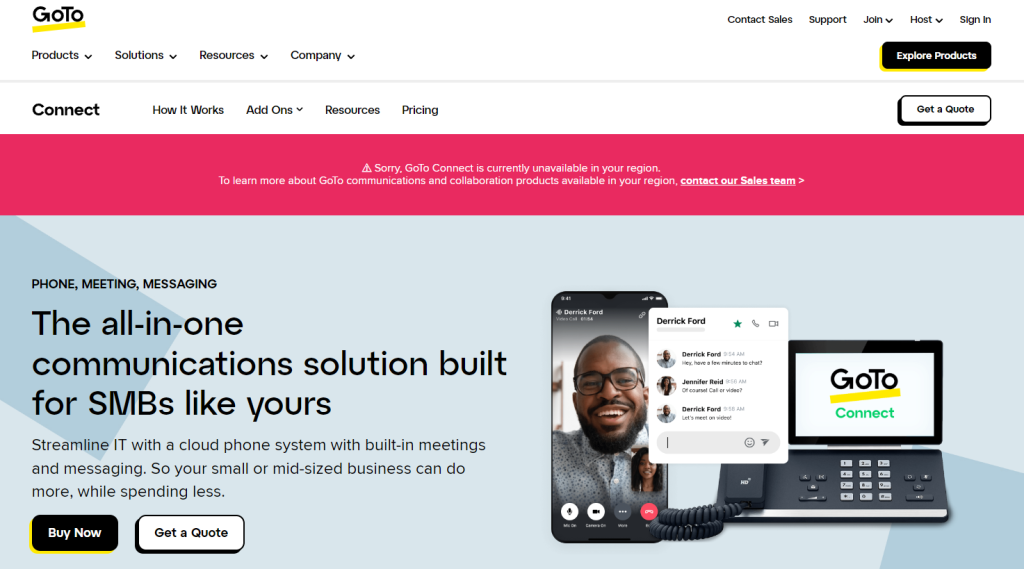
GoTo Connect offers a versatile cloud-based communication solution, streamlining business processes efficiently. It integrates voice, video, messaging, and meeting functionalities into a single platform, fostering team collaboration across various locations. GoTo Connect boosts productivity and connectivity with high-definition audio and video, team messaging, and integration with key business applications.
Key Features of GoTo Connect:
- Integrated Communication: Merges voice, video, and messaging within one app for cohesive communication.
- Streamlined Setup: Provides a unified administration portal for easy system management.
- Access Anywhere: Ensures connectivity through various devices including desk phones, desktop, and mobile apps.
- High-Quality Video Conferencing: Delivers HD video conferencing in all plans.
- Custom Call Routing: Includes a user-friendly Dial Plan Editor for customized call flows.
- Versatile Work Options: Facilitates joining meetings and calls from different devices and locations.
- Advanced Customer Interaction: Offers additional tools like SMS, surveys, and outbound campaigns for enhanced customer engagement.
GoTo Connect has two main pricing tiers. The Basic plan, at $27.00 per user per month, includes basic phone and meeting capabilities. The Standard plan, costing $32.00 per user per month, expands to a full phone, chat, and video system. Both plans support features like number porting and call routing, with the Standard plan adding additional meeting and call functionalities.
What Are the Pros of GoTo Connect According to User Reviews
Our research incorporated user feedback from G2 and GetApp. Now, let’s dive into a list of the common pros.
- Reliable Call Quality: Users praise the consistently high call quality.
- Efficient Customer Support: Noted for its responsive and helpful support team.
- Intuitive System: The platform is user-friendly and easy to navigate.
- Remote Work Adaptability: Enables call forwarding to mobile devices for flexible remote working.
- Detailed Productivity Insights: Provides comprehensive reports for call and productivity management.
- Simple Implementation: The setup process is straightforward and user-friendly.
- Centralized Communications: Combines phone, meetings, and messaging in one platform.
What Are the Cons of GoTo Connect According to User Reviews
Now, a list of the cons. If you need one, there are some excellent GoTo Connect alternatives to explore.
- Caller ID Challenges: Users encounter issues integrating caller ID with carrier systems.
- App Functionality Issues: The app often glitches, pushing users towards the web browser.
- Onboarding and Billing Complexity: The onboarding process is well-organized, but billing can be chaotic.
- Lengthy Support Verification: Getting support requires a prolonged verification process.
- Internet Reliance: The system’s functionality suffers during internet outages.
- Inadequate Call Tracking: Users face difficulties in accurately tracking call metrics.
- Performance in Large Calls: Calls with over 15 participants experience technical glitches.
GoTo Connect Vs. BlueJeans
| Aspect | GoTo Connect | BlueJeans |
|---|---|---|
| Pricing | Basic: $27.00/user/month, Standard: $32.00/user/month | Standard: $9.99/user/month, Pro: $13.99/user/month, Enterprise: $16.66/user/month |
| Key Features | Integrated Communication, Streamlined Setup, Access Anywhere, High-Quality Video Conferencing, Custom Call Routing, Versatile Work Options, Advanced Customer Interaction | Crystal Clear Video and Audio, Screen Sharing Functionality, Multi-Device Support, Strong Security Measures, Manageable Meeting Options, Large Meeting Capacity, Business Tool Integrations |
| User Feedback Pros | Reliable Call Quality, Efficient Customer Support, Intuitive System, Remote Work Adaptability, Detailed Productivity Insights, Simple Implementation, Centralized Communications | Open Source Integration, Customizable Settings, Superior Video and Audio Quality, Broad Device Compatibility, Strong Security Features, User-Friendly Interface, Large Meeting Capabilities |
| User Feedback Cons | Caller ID Challenges, App Functionality Issues, Onboarding and Billing Complexity, Lengthy Support Verification, Internet Reliance, Inadequate Call Tracking, Performance in Large Calls | Class Recording Layout, Mobile App Limitations, Audio Interruptions, Complex Interface, Integration Hurdles, Short Free Trial and Cost, Fewer Features Than Competitors |
| Target Audience | Businesses looking for a comprehensive communication solution with versatility and ease of use | Businesses of all sizes seeking seamless video communication and collaboration tools |
GoTo Connect is perfect for businesses seeking a versatile communication solution. It provides high-quality video conferencing and easy system management. Known for reliable call quality and efficient customer support, it’s adaptable for remote work and offers a centralized communication system.
6. Slack

Slack is renowned for its effectiveness in fostering team collaboration and enhancing organizational communication. It boosts teamwork through instant messaging, file sharing, and integration with various productivity tools. Its user-focused design, offering dedicated channels for different projects and departments, simplifies communication and helps maintain organizational structure, making it suitable for businesses of all sizes.
Key Features of Slack:
- Integrated Workflows: Slack consolidates multiple tools, streamlining workflows and automating tasks.
- Varied Communication Options: Offers chat, audio, video, and live huddle features to suit different work styles.
- Organized Channels for Teams: Facilitates efficient communication across departments and organizations.
- Scalable for Any Team: Adaptable for small groups or large enterprises.
- Enhanced Team Connectivity: Supports remote work and team collaboration.
- Customizable Workspaces: Tailors workspaces to fit unique organizational needs, aiding digital transformation.
- Comprehensive Support: Provides extensive resources, including partner access, developer tools, and community forums.
Slack’s pricing ranges from a Free plan with basic functionalities to more advanced paid plans. The Pro plan, at $8.75/month, includes unlimited history and more integrations. The Business+ plan, costing $15/month, adds advanced management features. For very large organizations, the Enterprise Grid plan offers extensive security and support with custom pricing.
What Are the Pros of Slack According to User Reviews
We referred to user feedback on G2 and Trustpilot in our research. Here’s a list of the common pros we identified.
- User-Friendly Design: Slack is known for its ease of use and intuitive interface.
- Smooth Integrations: Seamlessly connects with tools like Salesforce for efficient operations.
- Structured Communication: Enables organized channels for clear departmental communication.
- Effective Notifications: Offers reliable alert settings on desktop and mobile.
- Simplifies Teamwork: Streamlines file sharing and discussions.
- Compatibility with External Tools: Integrates well with Gmail and calendar apps.
- Interactive Interface: Features emojis and engaging elements for a lively company culture.
What Are the Cons of Slack According to User Reviews
There are some great Slack alternatives available. Now, let’s get into the cons.
- Pricing Model: Some users find Slack’s pricing to be on the higher side.
- App Loading Issues: Reports of loading difficulties, especially with slow internet.
- Mobile App Usability: The mobile version can be less user-friendly.
- Frequent Interface Changes: Regular updates lead to changes in layout.
- Data Management Complexity: Managing data archives can be challenging and expensive.
- Occasional Slow Performance: The interface may lag, affecting communication speed.
- Limited Customization: Some users desire more options for personalizing the interface.
Slack Vs. BlueJeans
| Aspect | Slack | BlueJeans |
|---|---|---|
| Pricing | Free plan available, Pro: $8.75/month, Business+: $15/month, Enterprise Grid: Custom pricing | Standard: $9.99/user/month, Pro: $13.99/user/month, Enterprise: $16.66/user/month |
| Key Features | Integrated Workflows, Varied Communication Options, Organized Channels for Teams, Scalable for Any Team, Enhanced Team Connectivity, Customizable Workspaces, Comprehensive Support | Crystal Clear Video and Audio, Screen Sharing Functionality, Multi-Device Support, Strong Security Measures, Manageable Meeting Options, Large Meeting Capacity, Business Tool Integrations |
| User Feedback Pros | User-Friendly Design, Smooth Integrations, Structured Communication, Effective Notifications, Simplifies Teamwork, Compatibility with External Tools, Interactive Interface | Open Source Integration, Customizable Settings, Superior Video and Audio Quality, Broad Device Compatibility, Strong Security Features, User-Friendly Interface, Large Meeting Capabilities |
| User Feedback Cons | Pricing Model, App Loading Issues, Mobile App Usability, Frequent Interface Changes, Data Management Complexity, Occasional Slow Performance, Limited Customization | Class Recording Layout, Mobile App Limitations, Audio Interruptions, Complex Interface, Integration Hurdles, Short Free Trial and Cost, Fewer Features Than Competitors |
| Target Audience | Businesses of all sizes looking for a comprehensive communication and collaboration platform | Businesses of all sizes seeking seamless video communication and collaboration tools |
Slack is perfect for structured team communication. Its diverse communication options cater to different work styles. The platform is user-friendly, with smooth integrations and customizable workspaces.
7. RingCentral MVP

RingCentral MVP is a comprehensive, cloud-based communication solution for businesses. It consolidates voice, video, messaging, and collaboration tools, facilitating efficient teamwork. Offering video conferencing and a cloud phone system, it’s ideal for enhancing productivity across various locations. RingCentral MVP is scalable and feature-rich, proving to be a valuable asset for businesses focused on improving communication and operational efficiency.
Key Features of RingCentral MVP:
- All-in-One Communication: Merges phone, messaging, video, and analytics for cohesive team communication.
- Workflow Enhancements: Utilizes technology to streamline repetitive tasks and boost workflow productivity.
- Insightful Business Analytics: Delivers data analytics to inform business strategies and decisions.
- Direct Webinar Hosting: Facilitates straightforward webinar setup and hosting through the app.
- Meeting Room Transformation: Converts any space into a connected meeting environment, ideal for hybrid teams.
- Broad App Integration: Features over 300 pre-built integrations with popular applications, enhancing workflows.
- Strategic Real-Time Analytics: Provides detailed analytics for informed decision-making in sales and operations.
RingCentral MVP™ has three main pricing tiers. The Core Plan, at $30/user/month, includes a basic phone system with unlimited calls and SMS, plus essential integrations. At $35/user/month, the Advanced Plan adds features like auto-recording and sophisticated call handling. The Ultra Plan, priced at $45/user/month, encompasses a full suite of video, chat, SMS, and in-depth analytics tools, catering to diverse business communication needs.
What Are the Pros of RingCentral MVP According to User Reviews
We factored in user feedback from G2 and GetApp in our research. Here’s a list of the common pros that emerged.
- Cloud Phone Functionality: Enables connection in areas without cellular service.
- Integrated Communication: Combines phone, fax, and text in a single platform.
- Responsive Support: Provides prompt and effective technical assistance.
- User-Friendly: Offers an intuitive interface and easy setup.
- Seamless Tool Integration: Connects effortlessly with applications like JobDiva and Microsoft 365.
- Versatile Usage: Supports easy transition between various devices and locations.
- Complete Communication Package: An all-in-one solution for phone, fax, and remote work support.
What Are the Cons of RingCentral MVP According to User Reviews
If you need them, here are some RingCentral MVP alternatives. Now, let’s delve into the cons.
- Learning Phase: Users initially face challenges in adapting to the system’s interface.
- Restricted Area Code Options: Limited availability of specific area codes.
- Billing Inconsistencies: Reports of unexplained charges and delayed billing resolutions.
- License Pricing: Concerns over the cost of acquiring licenses.
- Renewal Difficulties: Complicated and frustrating account renewal process.
- Variable Customer Support: Inconsistent support quality and challenges in getting assistance.
- Data Signal Reliance: Call quality issues due to weak data signals.
RingCentral MVP Vs. BlueJeans
| Aspect | RingCentral MVP | BlueJeans |
|---|---|---|
| Pricing | Core Plan: $30/user/month, Advanced Plan: $35/user/month, Ultra Plan: $45/user/month | Standard: $9.99/user/month, Pro: $13.99/user/month, Enterprise: $16.66/user/month |
| Key Features | All-in-One Communication, Workflow Enhancements, Insightful Business Analytics, Direct Webinar Hosting, Meeting Room Transformation, Broad App Integration, Strategic Real-Time Analytics | Crystal Clear Video and Audio, Screen Sharing Functionality, Multi-Device Support, Strong Security Measures, Manageable Meeting Options, Large Meeting Capacity, Business Tool Integrations |
| User Feedback Pros | Cloud Phone Functionality, Integrated Communication, Responsive Support, User-Friendly, Seamless Tool Integration, Versatile Usage, Complete Communication Package | Open Source Integration, Customizable Settings, Superior Video and Audio Quality, Broad Device Compatibility, Strong Security Features, User-Friendly Interface, Large Meeting Capabilities |
| User Feedback Cons | Learning Phase, Restricted Area Code Options, Billing Inconsistencies, License Pricing, Renewal Difficulties, Variable Customer Support, Data Signal Reliance | Class Recording Layout, Mobile App Limitations, Audio Interruptions, Complex Interface, Integration Hurdles, Short Free Trial and Cost, Fewer Features Than Competitors |
| Target Audience | Businesses of various sizes looking for a comprehensive and integrated communication solution | Businesses of all sizes seeking seamless video communication and collaboration tools |
RingCentral MVP is ideal for integrated business communication. It offers cloud phone functionality and a wide range of integrated tools. The system is user-friendly and adaptable for various devices and locations.
8. Nextiva

Nextiva stands as a top-tier solution for business communication and collaboration, catering to companies of all sizes. It provides a wide array of tools, including VoIP phone systems, video conferencing, and team messaging, ideal for enhancing communication and productivity. Nextiva’s intuitive interface and dependable performance facilitate easy remote work and effective customer interactions, making it suitable for businesses ranging from startups to large corporations, offering scalable and cost-efficient communication solutions.
Core Features of Nextiva:
- Integrated Communication System: Merges phone, SMS, video, and email with tools for customer experience and productivity.
- Streamlined Team Interaction: Enhances team communication, reducing reliance on multiple apps and boosting productivity.
- Unified Customer Communication: Provides a comprehensive view of customer conversations across different channels.
- Instant Customer Context: Call Pop feature displays customer information for enriched conversations.
- Customer Relationship Insights: Offers analytics to strengthen customer relationships.
- Tracking Customer Journeys: Monitors customer interactions and sentiments over time.
- Automated Customer Engagement: Facilitates automated interactions throughout the customer journey.
Nextiva’s business communication services come in three primary plans. The Essential plan, at $29.95/user/month, caters to basic communication needs and includes unlimited calling and voicemail. The Professional plan, at $33.95/user/month, is tailored for smaller teams and adds unlimited conference calls and CRM integrations. The Enterprise plan, for medium or larger teams, costs $43.95/user/month and encompasses advanced features like call recording and voicemail transcription.
What Are the Pros of Nextiva According to User Reviews
Our research involved analyzing user feedback on G2 and Trustpilot. Here’s a list of the common pros we discovered.
- Broad Feature Range: Offers a wide selection of features and services.
- Flexible Device Compatibility: Compatible with a variety of devices.
- Easy-to-Use Administration: Simplified user and device management.
- Remote Call Monitoring: Facilitates call and voicemail monitoring from afar.
- Smooth Setup Process: Quick and efficient transition with minimal interruption.
- Versatile Application: Usable on hard phones, desktops, and mobile apps.
- Regular Software Updates: Consistently updated to improve user experience.
What Are the Cons of Nextiva According to User Reviews
Now, a list of the cons. If you require alternatives to Nextiva, rest assured, there are some fantastic options to consider.
- Extended Tech Support Wait: Occasional long waits for technical assistance.
- Real-Time App Refresh Issues: Delays in text updates on mobile and desktop apps.
- Integration Challenges: Difficulties integrating with systems like CarPlay.
- Feature Complexity: Some features perceived as overly intricate.
- Upgrade Requirements for More Features: Additional functionalities necessitate plan upgrades.
- App Performance Variability: Inconsistencies in desktop and phone app functioning.
- Support-Dependent Administration: Some administrative tasks require support help, which can be time-consuming.
Nextiva Vs. BlueJeans
| Aspect | Nextiva | BlueJeans |
|---|---|---|
| Pricing | Essential: $29.95/user/month, Professional: $33.95/user/month, Enterprise: $43.95/user/month | Standard: $9.99/user/month, Pro: $13.99/user/month, Enterprise: $16.66/user/month |
| Key Features | Integrated Communication System, Streamlined Team Interaction, Unified Customer Communication, Instant Customer Context, Customer Relationship Insights, Tracking Customer Journeys, Automated Customer Engagement | Crystal Clear Video and Audio, Screen Sharing Functionality, Multi-Device Support, Strong Security Measures, Manageable Meeting Options, Large Meeting Capacity, Business Tool Integrations |
| User Feedback Pros | Broad Feature Range, Flexible Device Compatibility, Easy-to-Use Administration, Remote Call Monitoring, Smooth Setup Process, Versatile Application, Regular Software Updates | Open Source Integration, Customizable Settings, Superior Video and Audio Quality, Broad Device Compatibility, Strong Security Features, User-Friendly Interface, Large Meeting Capabilities |
| User Feedback Cons | Extended Tech Support Wait, Real-Time App Refresh Issues, Integration Challenges, Feature Complexity, Upgrade Requirements, App Performance Variability, Support-Dependent Administration | Class Recording Layout, Mobile App Limitations, Audio Interruptions, Complex Interface, Integration Hurdles, Short Free Trial and Cost, Fewer Features Than Competitors |
| Target Audience | Businesses of varying sizes needing an integrated communication solution with analytics and customer journey tracking capabilities | Businesses of all sizes seeking seamless video communication and collaboration tools |
Nextiva excels in integrated communication. It offers a comprehensive view of customer interactions and insightful analytics. The service is known for its broad feature range and easy administration.
9. Whereby
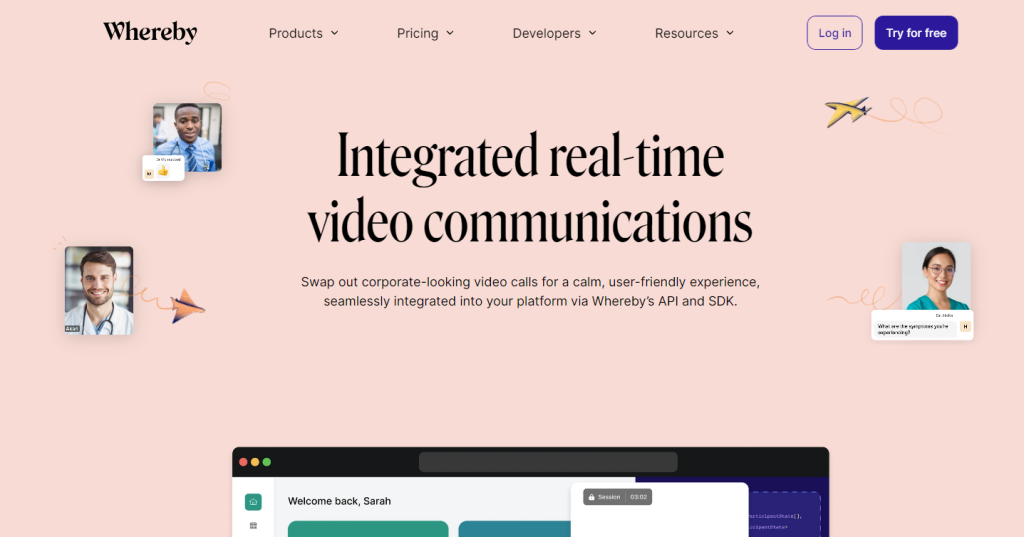
Whereby stands out as a user-friendly video conferencing tool, ideal for virtual meetings and team collaboration across various business sizes. Its browser-based design eliminates the need for downloads, ensuring a seamless user experience. Whereby simplifies virtual communication, enhancing productivity with its straightforward approach.
Key Features of Whereby:
- Embedded Video Calls: Allows easy embedding of video calls into platforms via Whereby’s API and SDK.
- Simple Integration: Offers quick setup with minimal coding for customized, brand-consistent video calls.
- Versatile Sector Application: Ideal for industries like telehealth and e-learning, offering secure and reliable video communication.
- Browser-Based Meetings: Enables video meetings directly in the browser, forgoing app installations.
- Focus on Security: Emphasizes content encryption, GDPR, and possible HIPAA compliance.
- Reliability and User Focus: Delivers a dependable experience suitable for diverse requirements.
- Flexible Pricing Options: Free basic version available, with premium upgrades for custom branding and more features.
Whereby’s pricing plans are tailored to different business sizes. The “Embedded” plan is free, providing 2,000 monthly minutes, suitable for startups. The “Build” plan, at $9.99/month, adds enhanced capabilities and storage. The “Grow” plan caters to expanding businesses with custom services. The “Pro” meeting plan, priced at $6.99/month, and the “Business” plan at $9.99/host/month, offer extended meeting times and increased room capacities.
What Are the Pros of Whereby According to User Reviews
We considered user feedback from G2 and Trustpilot in our research. Below, you’ll find a list of the common pros.
- Easy Meeting Access: Simplifies joining meetings through browser links.
- Accommodates Many Participants: Supports meetings with up to 100 people.
- Effective Screen Sharing: Facilitates collaborative sessions and trainings.
- Useful Integrations: Compatible with tools like Miro and Trello.
- Customizable Settings: Provides options for backgrounds and chat emojis.
- Prompt Customer Support: Quick and supportive assistance.
- User-Friendly Interface: Intuitive and easy for users to navigate.
What Are the Cons of Whereby According to User Reviews
Now, let’s discuss the cons. If you’re looking for Whereby alternatives, there are some great choices out there.
- Sound Quality Improvement: Users suggest enhancing the audio quality.
- Limited Advanced Features: Lacks functionalities like breakout rooms.
- Free Plan Restrictions: The free version has some limitations.
- No Meeting Transcription: Missing transcription feature for meetings.
- Screen Sharing Mirroring: Issues with mirroring during screen sharing.
- Meeting Time Limit: Time constraints on meeting durations.
- Calls for Technological Advancements: Users seek more sophisticated updates.
Whereby Vs. BlueJeans
| Aspect | Whereby | BlueJeans |
|---|---|---|
| Pricing | Embedded: Free, Build: $9.99/month, Grow: Custom pricing, Pro Meeting: $6.99/month, Business Meeting: $9.99/host/month | Standard: $9.99/user/month, Pro: $13.99/user/month, Enterprise: $16.66/user/month |
| Key Features | Embedded Video Calls, Simple Integration, Versatile Sector Application, Browser-Based Meetings, Focus on Security, Reliability and User Focus, Flexible Pricing Options | Crystal Clear Video and Audio, Screen Sharing Functionality, Multi-Device Support, Strong Security Measures, Manageable Meeting Options, Large Meeting Capacity, Business Tool Integrations |
| User Feedback Pros | Easy Meeting Access, Accommodates Many Participants, Effective Screen Sharing, Useful Integrations, Customizable Settings, Prompt Customer Support, User-Friendly Interface | Open Source Integration, Customizable Settings, Superior Video and Audio Quality, Broad Device Compatibility, Strong Security Features, User-Friendly Interface, Large Meeting Capabilities |
| User Feedback Cons | Sound Quality Improvement, Limited Advanced Features, Free Plan Restrictions, No Meeting Transcription, Screen Sharing Mirroring, Meeting Time Limit, Calls for Technological Advancements | Class Recording Layout, Mobile App Limitations, Audio Interruptions, Complex Interface, Integration Hurdles, Short Free Trial and Cost, Fewer Features Than Competitors |
| Target Audience | Businesses and individuals seeking flexible, browser-based video communication solutions | Businesses of all sizes looking for seamless video communication and collaboration tools |
Whereby is great for browser-based video meetings. It offers simple integration and flexible pricing options. The platform is user-friendly, with easy meeting access and customizable settings.
10. OpenPhone

OpenPhone is a contemporary business phone system, essential for maintaining connectivity and delivering outstanding customer service. It provides a virtual number that works on any device, enabling call making, texting, and voicemail management from anywhere. OpenPhone is perfect for businesses aiming to enhance communication with customized greetings, efficient call routing, and integration with tools like Slack and HubSpot, ensuring a professional presence.
Key Features of OpenPhone:
- All-in-One Communication: Merges calls, texts, and contacts into a single application for easier management.
- Centralized Dashboard: Features a comprehensive dashboard to oversee business communications.
- Team-Based Collaboration: Transforms each phone number into a collaborative workspace for customer interactions.
- Comprehensive Interaction Recording: Automatically logs calls, transcribes voicemails, and merges call logs with texts.
- Advanced Contact Management: Keeps track of contact information with customizable details and a shared address book.
- Quick and Easy Setup: Simplifies the process of claiming a number and using it on multiple devices.
- Shared Number Collaboration: Allows teams to jointly manage customer support, offering a unified experience.
OpenPhone’s pricing includes three tiers. The Starter plan, at $19/user/month, covers basics like a local or toll-free number and US/Canada calling. The Business plan, for $33/user/month, adds group calls, custom ring orders, AI call summaries, and CRM integrations. The Enterprise plan provides customized solutions and priority support for larger businesses.
What Are the Pros of OpenPhone According to User Reviews
During our research, we examined user feedback on G2 and Trustpilot. Now, here’s a list of the common pros.
- Cost-Effective: Highly valued for its affordability, especially by small businesses.
- Quick Customer Support: Renowned for responsive and helpful support services.
- Straightforward Setup: Users appreciate the ease of the setup process.
- Diverse Functionality: Provides a variety of features including collaboration tools.
- Intuitive App Design: The interface is user-friendly and straightforward.
- Smooth Multi-Device Functionality: Offers a seamless experience across different devices.
- Feature-Rich: Includes automated responses and voicemail transcriptions, beneficial for business use.
What Are the Cons of OpenPhone According to User Reviews
Here’s a list of the cons. If you need alternatives to OpenPhone, there are some excellent options available.
- SMS Verification Limitations: Some difficulties reported in using SMS verification with specific services.
- Hardware Integration Constraints: Challenges faced in integrating with traditional hardware handsets.
- Occasional VoIP Reliability Issues: Rare instances of unreliable VoIP service have been noted.
- Adding External Contacts Difficulty: Users encounter challenges in incorporating contacts from outside their organization.
- Android App Bugs: Occasional bugs reported in the Android version of the app.
- Missing Call-Holding Option: Absence of a call-holding feature noted as a drawback.
- Update-Related Glitches: Infrequent glitches experienced during the rollout of new updates.
OpenPhone Vs. BlueJeans
| Aspect | OpenPhone | BlueJeans |
|---|---|---|
| Pricing | Starter: $19/user/month, Business: $33/user/month, Enterprise: Custom pricing | Standard: $9.99/user/month, Pro: $13.99/user/month, Enterprise: $16.66/user/month |
| Key Features | All-in-One Communication, Centralized Dashboard, Team-Based Collaboration, Comprehensive Interaction Recording, Advanced Contact Management, Quick and Easy Setup, Shared Number Collaboration | Crystal Clear Video and Audio, Screen Sharing Functionality, Multi-Device Support, Strong Security Measures, Manageable Meeting Options, Large Meeting Capacity, Business Tool Integrations |
| User Feedback Pros | Cost-Effective, Quick Customer Support, Straightforward Setup, Diverse Functionality, Intuitive App Design, Smooth Multi-Device Functionality, Feature-Rich | Open Source Integration, Customizable Settings, Superior Video and Audio Quality, Broad Device Compatibility, Strong Security Features, User-Friendly Interface, Large Meeting Capabilities |
| User Feedback Cons | SMS Verification Limitations, Hardware Integration Constraints, Occasional VoIP Reliability Issues, Difficulty Adding External Contacts, Android App Bugs, Missing Call-Holding Option, Update-Related Glitches | Class Recording Layout, Mobile App Limitations, Audio Interruptions, Complex Interface, Integration Hurdles, Short Free Trial and Cost, Fewer Features Than Competitors |
| Target Audience | Businesses seeking a comprehensive and versatile phone system, particularly suited for small to medium-sized enterprises | Businesses of all sizes looking for seamless video communication and collaboration tools |
OpenPhone is suitable for businesses needing versatile phone systems. It offers all-in-one communication with a centralized dashboard. The service is cost-effective and known for its quick customer support.
Summing Up
Zoom is an exemplary choice for broad communication requirements. Its free basic plan and varied affordable options cater to different budgetary needs. The platform’s user-friendly design and AI-powered efficiency make it a robust tool for both business and educational environments.
Microsoft Teams stands out as an all-encompassing communication solution. It’s seamlessly integrated with Office 365, thereby boosting productivity and teamwork. Known for its cloud adaptability and easy-to-use interface, Microsoft Teams is well-suited for a variety of business and organizational needs.
Google Workspace is the go-to for businesses seeking extensive productivity tools with advanced AI features. Offering easy access from anywhere and robust cloud storage, it’s ideal for companies of any size. Google Workspace continuously evolves, providing a wide range of applications, positioning it as a leading choice for all-encompassing collaboration.
